Introduction
Have you ever thought about how understanding vending machines can really open up new opportunities? For operators looking to boost profits and keep customers happy, it’s a game changer. In this guide, we’ll walk you through the essential steps for adjusting prices. Don’t worry if you’re not tech-savvy; we’ll make it easy to navigate the process.
But here’s the thing: what do you do when the control panel just won’t respond or an error message pops up? By exploring these common hiccups and their solutions, you’ll be ready to tackle any issues that come your way during price adjustments. This means a smoother vending machine experience for everyone involved. So, let’s dive in and get started!
Understand Vending Machine Basics
Before diving into the cost adjustment process, let’s take a moment to get familiar with the essential parts of a vending machine. will really help you out.
- Control Panel: This is where you’ll enter commands to learn how to change price in vending machine. It can vary depending on the machine, so be sure to check your user manual for the details.
- Product Selection Buttons: Each button corresponds to a specific product and its price. Knowing how this layout works is key for making accurate adjustments.
- Price Display: This shows the current price of each item. Getting a handle on how to read this display will help you confirm your changes.
- Coin Mechanism: Take some time to understand how the machine accepts payments, as this can influence your pricing strategies.
By getting to know these components, you’ll be all set to understand how to change price in vending machine like a pro!
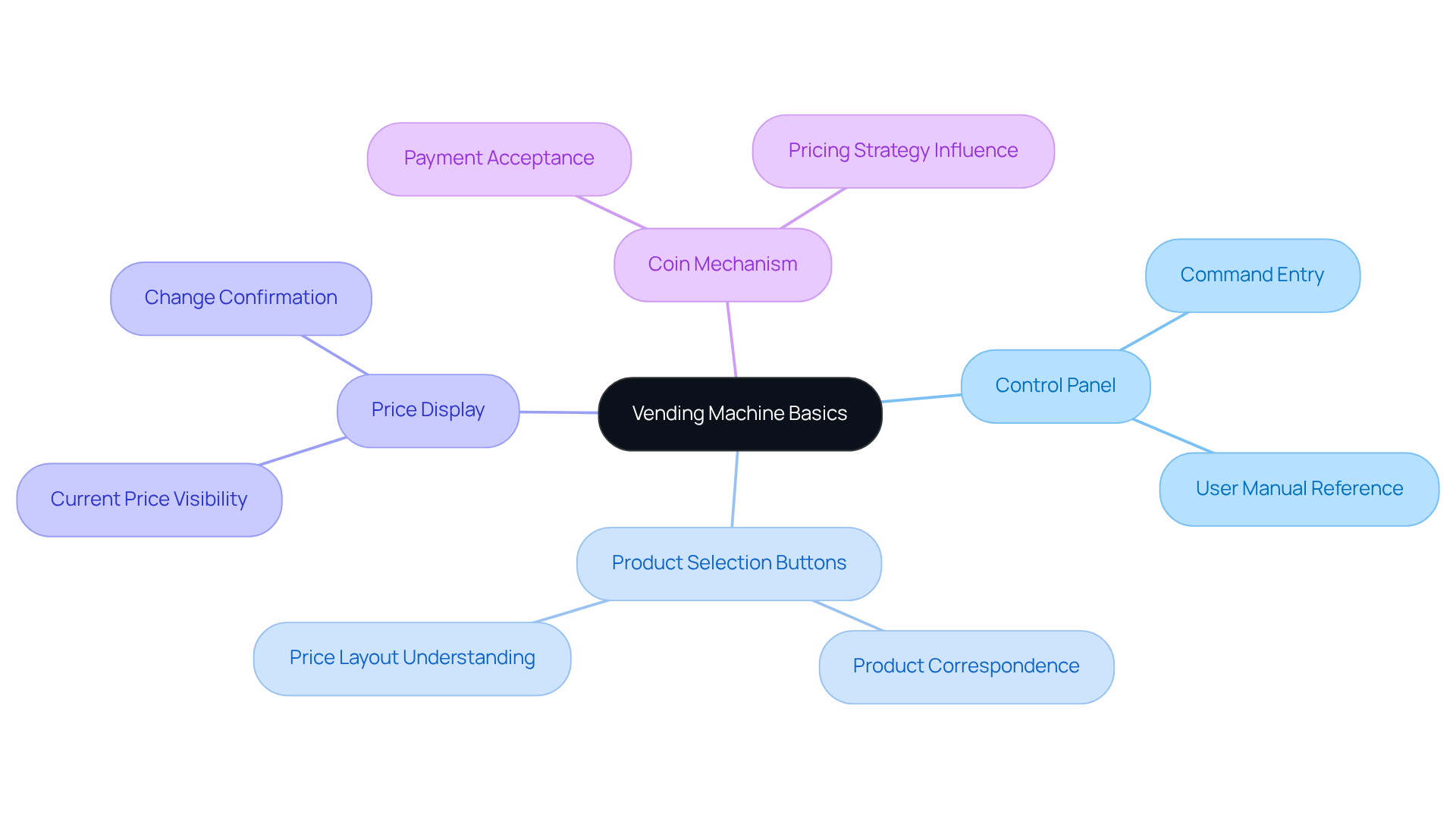
Follow Step-by-Step Instructions to Change Prices
Are you looking for how to change price in vending machine? No worries, it’s easier than you might think! Let’s walk through the steps together.
First, you’ll want to access the control panel. This is usually located right on your machine. Depending on the model, you might need a key or a code to unlock it.
Next up, select the product. Find the item whose price you want to change and press the button that corresponds to it.
Now, it’s time to enter the new amount. Grab the keypad and type in the new price. Just make sure you stick to the machine’s pricing format — you know, using decimal points and all that.
Once you’ve got the new amount in, look for a button that says ‘Confirm’ or ‘Save’ on the control panel. Go ahead and press it to lock in your changes.
After that, it’s a good idea to test the machine. Buy the item to make sure the new price shows up correctly and that it’s accepted.
Lastly, don’t forget to document the changes. Keeping a record of what you’ve altered is super helpful for and for future reference.
By following these simple steps, you can easily learn how to change price in vending machine. It’s all about keeping things running smoothly!
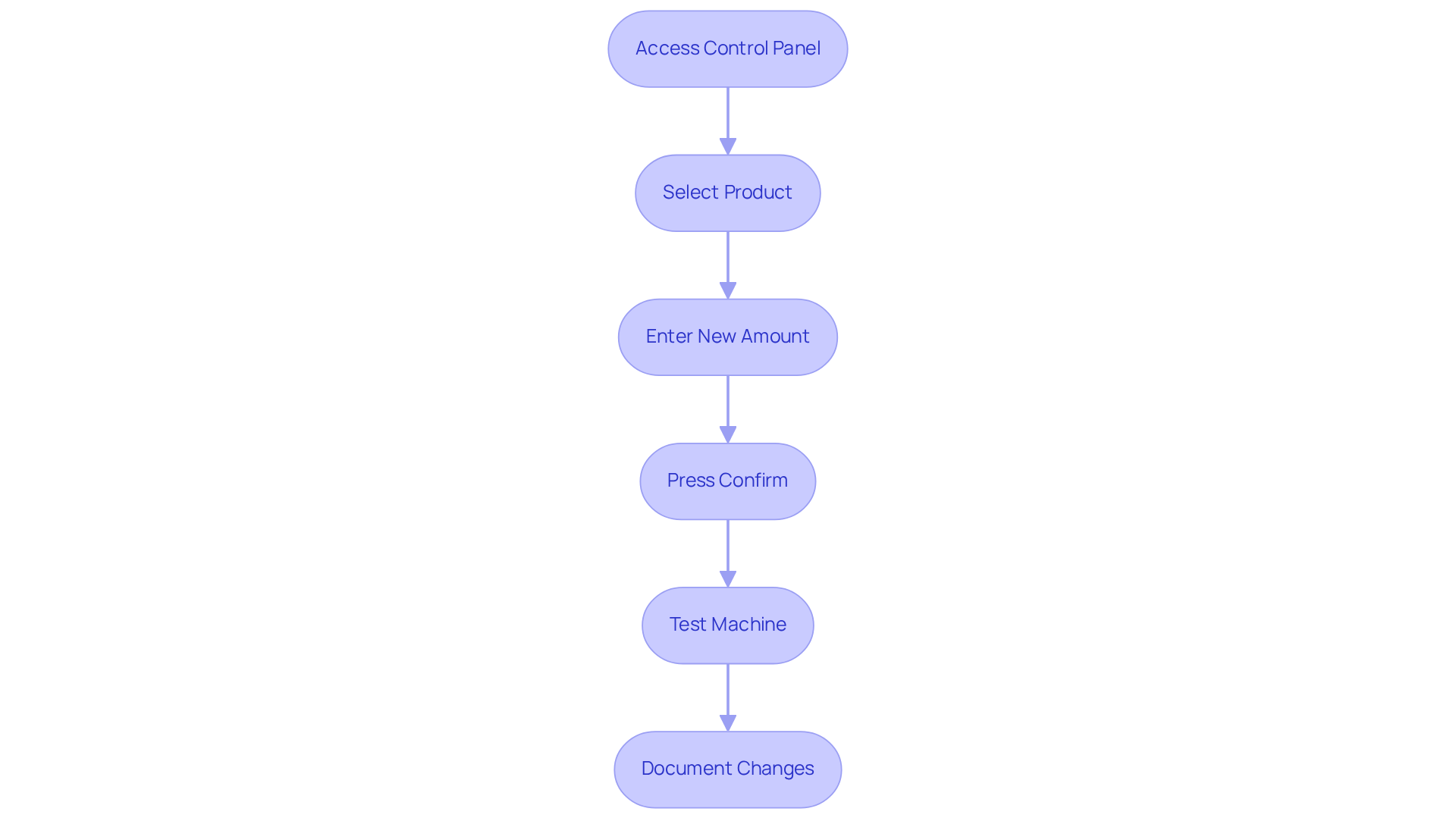
Troubleshoot Common Issues During Price Changes
Understanding how to is usually pretty straightforward, but you might run into a few common hiccups. Let’s dive into how to troubleshoot them:
- If your control panel isn’t responding, first check the power supply and make sure the machine is plugged in. Restarting it can also do the trick.
- Now, if the new price isn’t displaying correctly, make sure to check how to change price in vending machine and verify that you entered the amount right and those adjustments. If it still looks off, just re-enter the figure.
- What if the product doesn’t dispense after you’ve changed the price? Make sure the machine is stocked and that the product selection button is working as it should.
- And if you see an error message pop up, don’t panic! Just grab the user manual for your specific vending machine model to decode those error codes and find out what to do next.
By being ready for these issues, you can make the process of how to change price in vending machine smoother and ensure customer satisfaction.
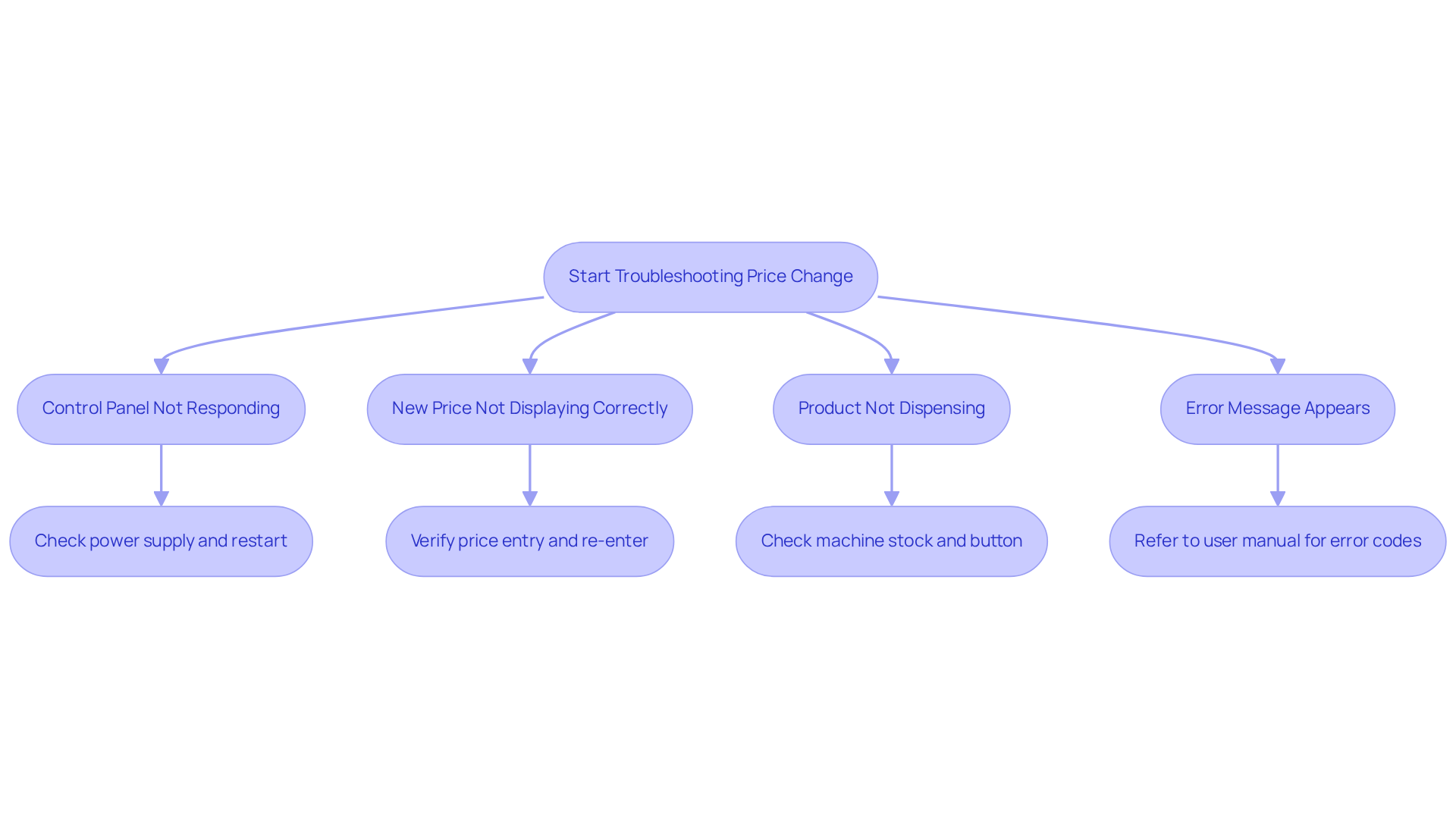
Conclusion
Changing the price in a vending machine might feel a bit overwhelming at first, right? But once you get a handle on the machine's parts and follow a simple step-by-step process, it’s totally doable. This guide has laid out everything you need to know to adjust prices effectively, helping your vending machine run smoothly and keeping your customers happy.
So, what’s the first step? Familiarizing yourself with the control panel, product selection buttons, and price display is key. These components are essential for making accurate changes. The instructions provided emphasize confirming your changes and testing the machine afterward. And don’t forget about troubleshooting common issues—that can save you from potential hiccups and ensure a seamless experience for everyone involved.
Ultimately, getting the hang of changing prices in vending machines boosts your operational efficiency. Plus, it helps with better inventory management and keeps your customers satisfied. By embracing these techniques, you’re setting yourself up for a more strategic approach to pricing, which can lead to increased sales and better service. So, why not dive in and start making those adjustments today?
Frequently Asked Questions
What are the essential components of a vending machine?
The essential components of a vending machine include the control panel, product selection buttons, price display, and coin mechanism.
What is the function of the control panel in a vending machine?
The control panel is where you enter commands to change prices in the vending machine. It may vary depending on the specific machine model.
How do product selection buttons work in a vending machine?
Each product selection button corresponds to a specific product and its price, and understanding this layout is crucial for making accurate price adjustments.
What information does the price display provide?
The price display shows the current price of each item in the vending machine, helping you confirm any changes made.
Why is it important to understand the coin mechanism of a vending machine?
Understanding the coin mechanism is important because it influences how the machine accepts payments, which can affect your pricing strategies.




