Overview
So, you need to change the price on a snack vending machine? No worries, it's pretty straightforward! First, you'll want to get into service mode. From there, navigate to the pricing options. Once you're in, just select the item you want to adjust.
Here’s the thing: adjusting the price is as simple as using the control panel. After you’ve made your changes, don’t forget to save them!
This article breaks it all down with a step-by-step guide and even throws in some troubleshooting tips for those common hiccups. That way, you can manage your vending machine pricing like a pro and boost your profitability. Ready to give it a go?
Introduction
You know, understanding the ins and outs of vending machine pricing can really make or break your business. With the right strategies, you can not only cover your costs but also boost your profits while keeping your customers happy. But what do you do when it’s time to adjust those prices? How do you tackle the tricky parts of that process?
Here’s the thing: this guide is here to walk you through a simple, step-by-step method for changing prices on your snack vending machines. We’ll tackle common challenges and share insights to help you make that transition smoothly. So, let’s break it down together!
Understand Vending Machine Pricing Mechanisms
Let’s discuss how to change price on snack vending machine. It’s shaped by a few key factors that can really make or break your business.
First up, we have Cost of Goods Sold (COGS). This is basically what you pay for the items, including wholesale prices, shipping, and any other costs you might rack up to get those products. Knowing your COGS is super important to keep your finances healthy and ensure you’re making a profit.
Next is your markup strategy. A common move is to mark up your COGS by about 50-100% to make sure you’re profitable. For example, if a candy bar costs you $0.50, selling it for $1.00 means you’ve doubled your investment with a 100% markup. Pretty straightforward, right?
Now, let’s consider market demand. You’ll want to based on how much people want certain items. If something is in high demand, you can often charge a bit more, which is a great way to take advantage of what consumers are interested in.
Don’t forget about competitor costs. Keeping an eye on what similar machines are charging in your area is crucial for staying competitive. You want to make sure your prices are in line with what customers expect.
Finally, there’s location. The foot traffic and demographics where your machine is placed can really affect pricing. If your machine is in a busy spot, you can usually charge a bit more because there are more eyes on it and a better chance of making sales. Tools like Vending Village's location value calculator can help you figure out how much your machine locations are worth based on these factors.
By understanding how to change price on snack vending machine and exploring resources like Vending Village's guides, you can set prices that not only cover your costs but also attract customers and boost sales. In the end, that’s what will help you improve your profitability.
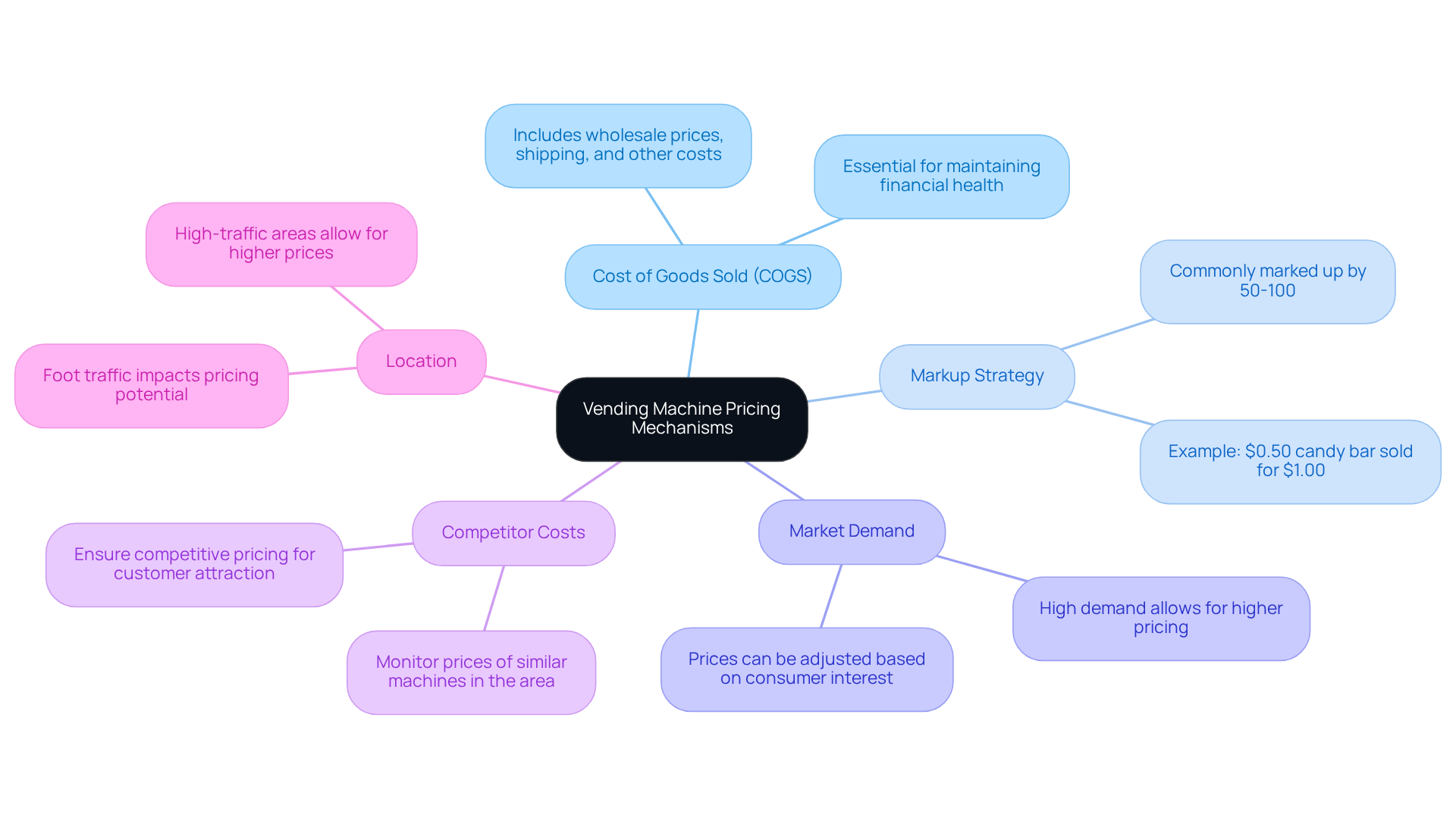
Step-by-Step Process to Change Prices
Learning how to change price on snack vending machine is easier than you might think! Here’s how to do it step by step.
First off, access service mode. Look for the service mode button on your vending machine's control panel. Just press it to get started.
Next, navigate to pricing options. Use the buttons on the control panel to scroll through the menu until you see 'Price' or 'Pricing'—this can differ depending on your machine model.
Now, it’s time to learn how to change price on snack vending machine. In the pricing menu, pick the item you want to adjust by pressing the corresponding number button.
Then, you will need to know how to change price on snack vending machine. Use the '+' and '-' buttons to change the price as needed. For instance, if you want to know how to change price on snack vending machine from $1.00 to $1.25, just keep pressing the '+' button until you see the new amount on the display.
Don’t forget to learn how to change price on snack vending machine! Hit the 'Enter' or 'Save' button, depending on your machine model, to make sure your adjustments stick.
Finally, exit service mode by pressing the service mode button again. Your vending machine should now demonstrate how to change price on snack vending machine with the updated prices.
Quick tip: Always double-check the amounts displayed after making changes to ensure everything is accurate.
Now, let’s talk numbers. Did you know that vending machines can pull in anywhere from $10 to $50 a day? That’s about $300 to $1,500 a month! So, adjusting prices is key to boosting your profits. Research shows that operators who lowered prices by an average of 31% saw a sales increase of 10-42% for healthier options. As Simone A. French puts it, "Increases in availability to 50% and reductions in cost of an average of 31% resulted in 10-42% higher sales of the healthy items." With the automated retail sector expected to grow at a rate of 5.5% until 2027, tweaking your is crucial to staying competitive.
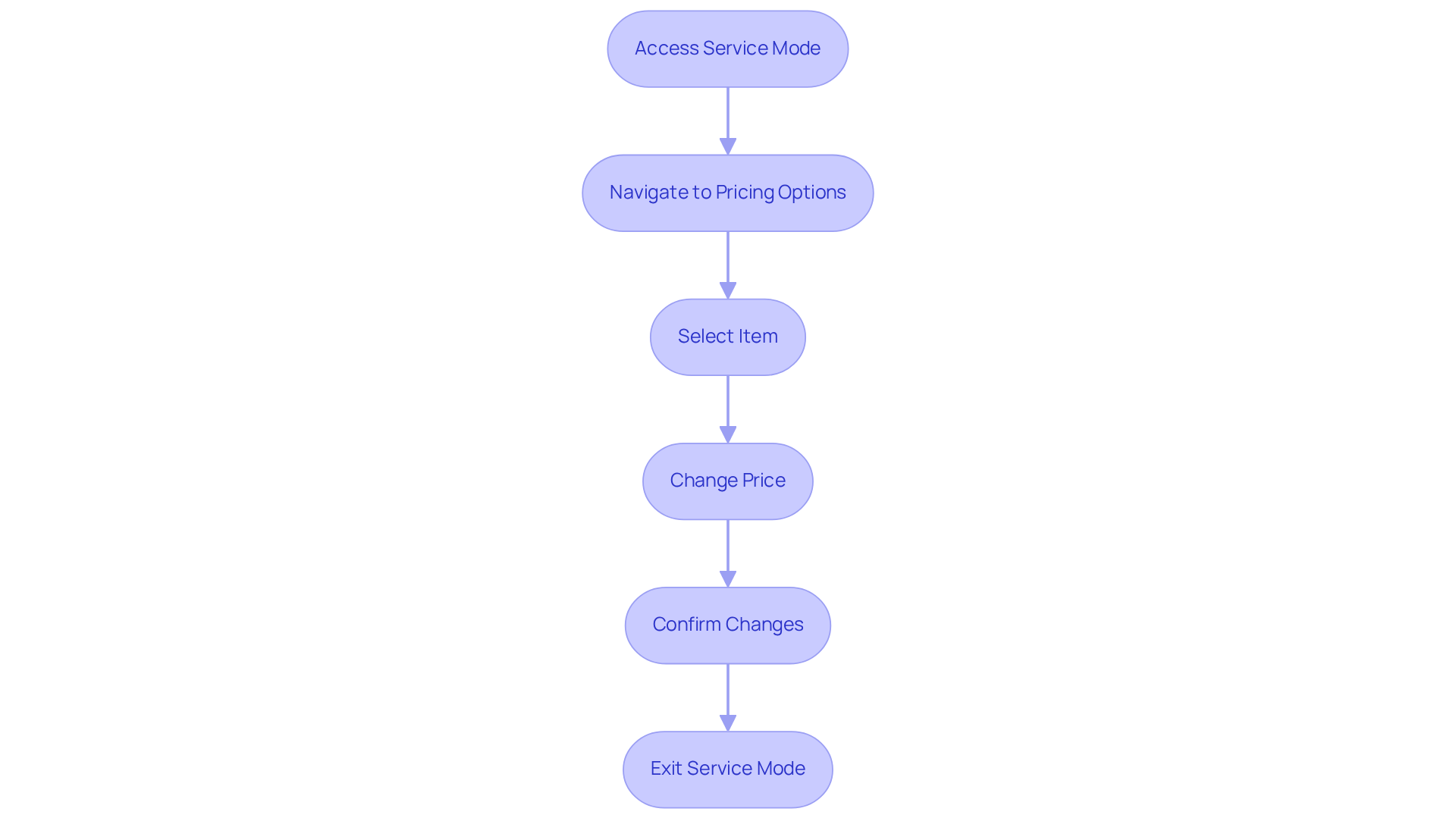
Troubleshoot Common Pricing Issues
If you're having trouble figuring out how to change the price on a snack vending machine, don’t worry! Here are some straightforward troubleshooting tips you can try:
- Device Not Responding: Is your machine not reacting when you press the buttons? First things first, make sure it’s plugged in and powered on. If that’s all good, try rebooting it—just unplug it for a few minutes. It’s similar to how Coca-Cola Freestyle devices reboot, which takes about 4-1/2 minutes.
- Price Not Saving: If the new price isn’t sticking, ensure you understand how to change the price on the snack vending machine and are following the right steps to save those changes. Make sure you’re pressing the correct buttons according to your device’s manual. As one vending equipment manufacturer puts it, "No body wants to buy a $4 pop tart," which highlights the importance of knowing how to change the price on the snack vending machine.
- Display Errors: If your screen is showing error messages or incorrect values, a quick reset might do the trick. Just turn the device off and back on. If the issue continues, take a look at the user manual for specific error codes. For example, a case study on restoring carbonation after a power outage shows how important it is to check your equipment's functionality after a reset.
- Variable Costs: If your machine is charging different amounts than what’s displayed, check for any cost overrides or settings that might have been accidentally turned on. Dive into the cost settings in service mode to understand how to change the price on the snack vending machine and ensure everything’s accurate.
- Contact Support: Still stuck? Don’t hesitate to reach out to the manufacturer’s customer support for help. They can provide guidance tailored to your specific model. Plus, resources like Phone Fix® videos can offer for common issues.
By being aware of these common hiccups, you can make managing your vending machine’s pricing a whole lot smoother!
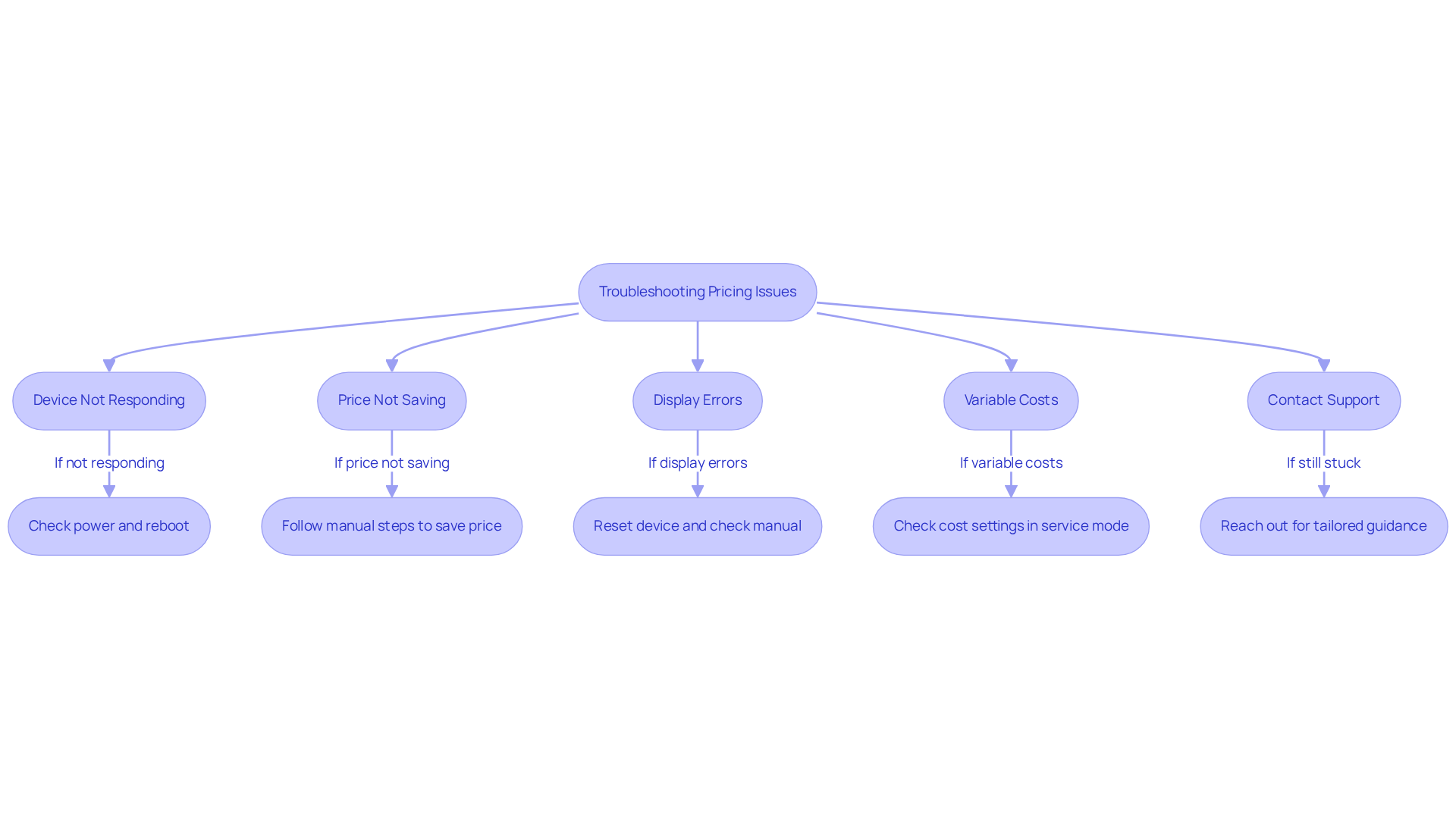
Conclusion
Understanding how to change prices on a snack vending machine is key to boosting your profits and staying ahead in the game. When you manage your pricing strategies well, you can cover costs and draw in more customers, which means more sales and revenue for you.
This guide has pointed out some important factors that influence vending machine pricing. Think about the following:
- The cost of goods sold
- Markup strategies
- Market demand
- Competitor pricing
- Location
We’ve laid out a step-by-step process to adjust prices, making it easy for you to navigate your machine and implement the changes you need. Plus, we’ve covered common pricing issues so you’ll know how to tackle any challenges that pop up during the price adjustment process.
Here’s the thing: being able to adapt your pricing strategies based on market conditions is crucial for vending machine operators. As the automated retail world keeps expanding, staying in the loop about pricing mechanisms and managing your price adjustments effectively will be vital for your success. So, embrace the insights in this guide and take those proactive steps to optimize your pricing. After all, you want your vending machine to be a profitable venture!
Frequently Asked Questions
What is the Cost of Goods Sold (COGS) in vending machine pricing?
COGS refers to the total cost incurred to purchase items for the vending machine, including wholesale prices, shipping, and any additional costs associated with acquiring the products.
How should I determine my markup strategy for vending machine items?
A common markup strategy is to increase your COGS by 50-100%. For example, if a candy bar costs $0.50, selling it for $1.00 results in a 100% markup, effectively doubling your investment.
How does market demand influence vending machine pricing?
Market demand affects pricing by allowing you to adjust prices based on how much consumers want certain items. High demand can justify higher prices, enabling you to capitalize on consumer interest.
Why is it important to consider competitor costs when pricing vending machine items?
Monitoring competitor prices in your area is crucial for maintaining competitiveness. Ensuring your prices align with customer expectations helps attract sales and keeps you relevant in the market.
How does the location of a vending machine impact its pricing?
The location affects pricing based on foot traffic and the demographics of the area. Vending machines in busy spots can typically charge more due to increased visibility and higher potential sales.
What tools can help evaluate the pricing strategy for a vending machine?
Tools like Vending Village's location value calculator can assist in determining the worth of your machine's locations based on factors such as foot traffic and demographics, aiding in effective pricing strategies.
List of Sources
- Understand Vending Machine Pricing Mechanisms
- upflip.com (https://upflip.com/blog/vending-machine-business-plan)
- Vending Machine Financial Model Example - Modeliks (https://modeliks.com/industries/professional-services/vending-machine-financial-model-example)
- How to Increase Your Profits with Vending Machines (https://finmodelslab.com/blogs/profitability/vending-machines?srsltid=AfmBOor_yh3xJyNs4sBTTXvhqXU4uVqkze0Sqji_mPQ1xG_f5Lol4tW6)
- 20 Questions to Ask When Buying a Vending Machine Business - Vending Wealth (https://vendingwealth.com/20-questions-to-ask-when-buying-a-vending-machine-business)
- How can I build a financial model for vending machines? (https://finmodelslab.com/blogs/financial-modeling/vending-machines?srsltid=AfmBOoo7aOwPdpaF4xhtxxBqmLlEBAiISn10hk33hxV7doPqqENq93ap)
- Step-by-Step Process to Change Prices
- Pricing and Availability Intervention in Vending Machines at Four Bus Garages - PMC (https://pmc.ncbi.nlm.nih.gov/articles/PMC2818541)
- Vending Machine Statistics in 2023 - Vending Locator (https://vendinglocator.com/blog/vending-machine-statistics)
- Menu Prices | Economic Indicators | Research | National Restaurant Association (https://restaurant.org/research-and-media/research/restaurant-economic-insights/economic-indicators/menu-prices)
- iQ Technology - Intelligent Dispensing Solutions (https://idsvending.com/iq-technology-tutorials)
- Troubleshoot Common Pricing Issues
- Snack prices now 50% more expensive—Yum? (https://thefamuanonline.com/2024/09/12/snack-prices-now-50-more-expensive-yum)
- Self Help (https://cokesolutions.com/equipment/troubleshooting)
- National Inflation Crisis Hits School Vending Machines (https://altahawkeye.org/8386/uncategorized/national-inflation-crisis-hits-school-vending-machines)




