Introduction
Have you ever thought about how a vending machine works? Understanding its inner workings can really open up a world of convenience and efficiency for operators like us. Once you get the hang of the reprogramming process, you can easily adjust prices, update inventory, and troubleshoot common issues. But let’s be honest—navigating this task can feel a bit overwhelming at first, right?
Here’s the thing: this guide is here to demystify the process. We’ll break it down into simple, step-by-step instructions that empower you to reprogram a vending machine with confidence. So, let’s dive in and make this easier together!
Understand Vending Machine Basics
Before you jump into how to reprogram a vending machine, let’s get familiar with the basic components of it.
-
Control Panel: This is where you input your commands and settings. Think of it as the brain of the operation.
-
Product Dispensing Mechanism: It’s important to understand how items are stored and dispensed. You want to know how your snacks get to you!
-
Payment System: Here’s where the magic happens with payments, whether it’s cash or card transactions. Knowing how this works can save you some headaches.
-
Display Screen: This is your user interface and it shows any error messages. It’s like your vending machine’s way of talking to you.
Getting to know these components will help you understand how to reprogram a vending machine more smoothly. So, let’s dive in!
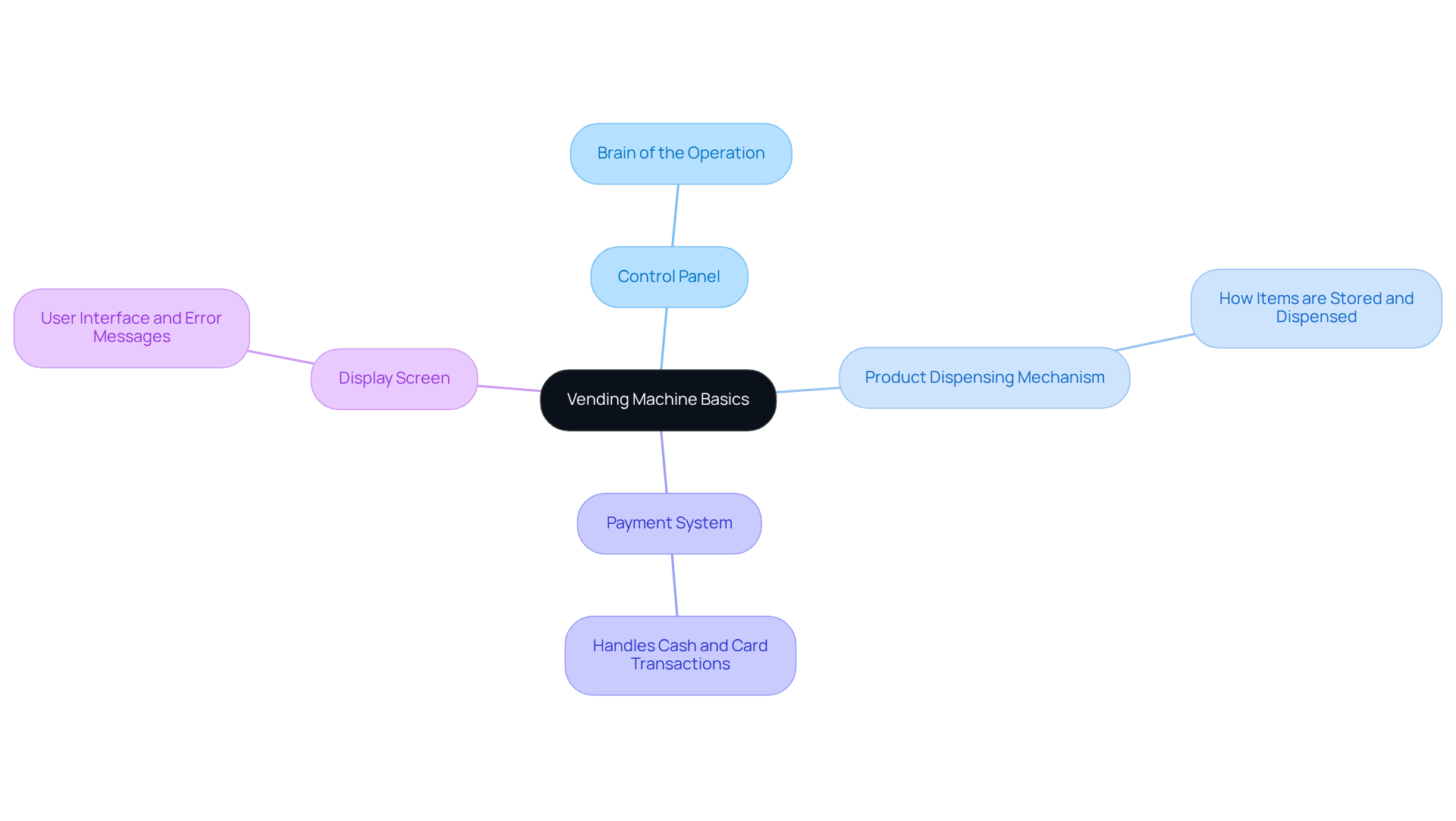
Gather Necessary Tools and Resources
Are you ready to learn how to reprogram a vending machine? Let’s make sure you have everything you need before diving in.
First off, you’ll want to grab your Operator Key. This little tool is crucial for getting into the machine’s internal settings.
Next, don’t forget your User Manual. It’s a lifesaver for finding specific instructions tailored to your vending device model.
You might also need a Screwdriver to open up the machine’s door. It’s pretty straightforward, but it’s good to have one on hand.
Now, if your machine requires programming software, a Laptop or Programming Device will come in handy.
Lastly, make sure you have Internet Access. You’ll need it to download any software or updates that might be necessary.
Having these items ready will really streamline the process of how to reprogram a vending machine. So, what are you waiting for? Let’s get started!
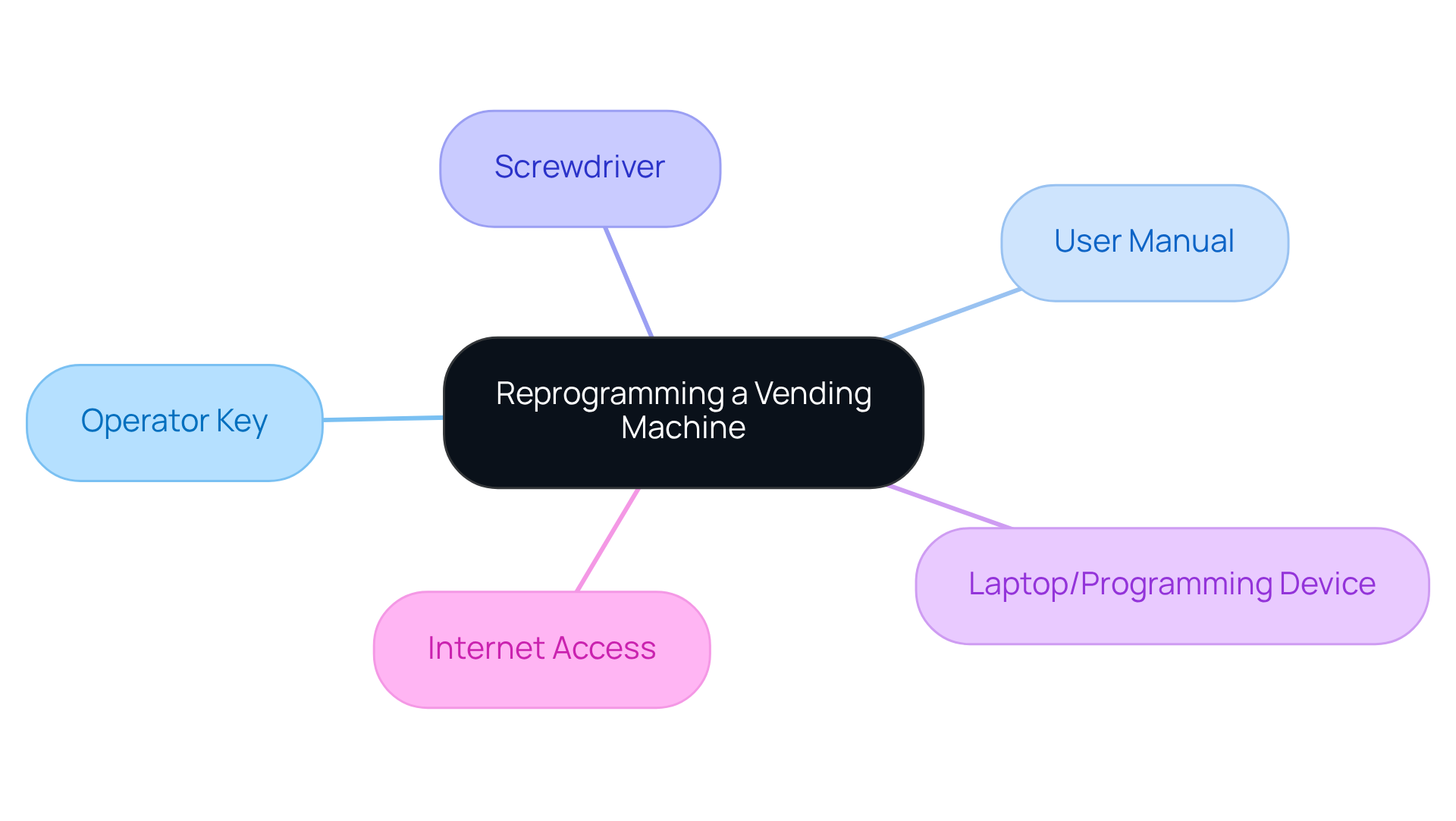
Follow Step-by-Step Reprogramming Instructions
Although it may seem daunting, knowing how to reprogram a vending machine is easier than you might think! Just follow these simple steps, and you’ll be all set.
- Insert the Operator Key. Turn that key clockwise to unlock the main door. Easy, right?
- Access the Control Panel. Just press the 'Mode' button to hop into the programming menu.
- Select the Programming Option. Use the keypad to navigate to whatever function you need—pricing, inventory, you name it.
- Input new settings. Go ahead and enter the new prices or product info as needed.
- Save your changes! Just confirm and follow the prompts on the display screen to lock those updates in.
- Test the machine. Close the door, lock it up, and run a test transaction to make sure everything’s working smoothly.
By following these steps, you’ll discover how to reprogram a vending machine in no time. It’s all about keeping it simple and straightforward!
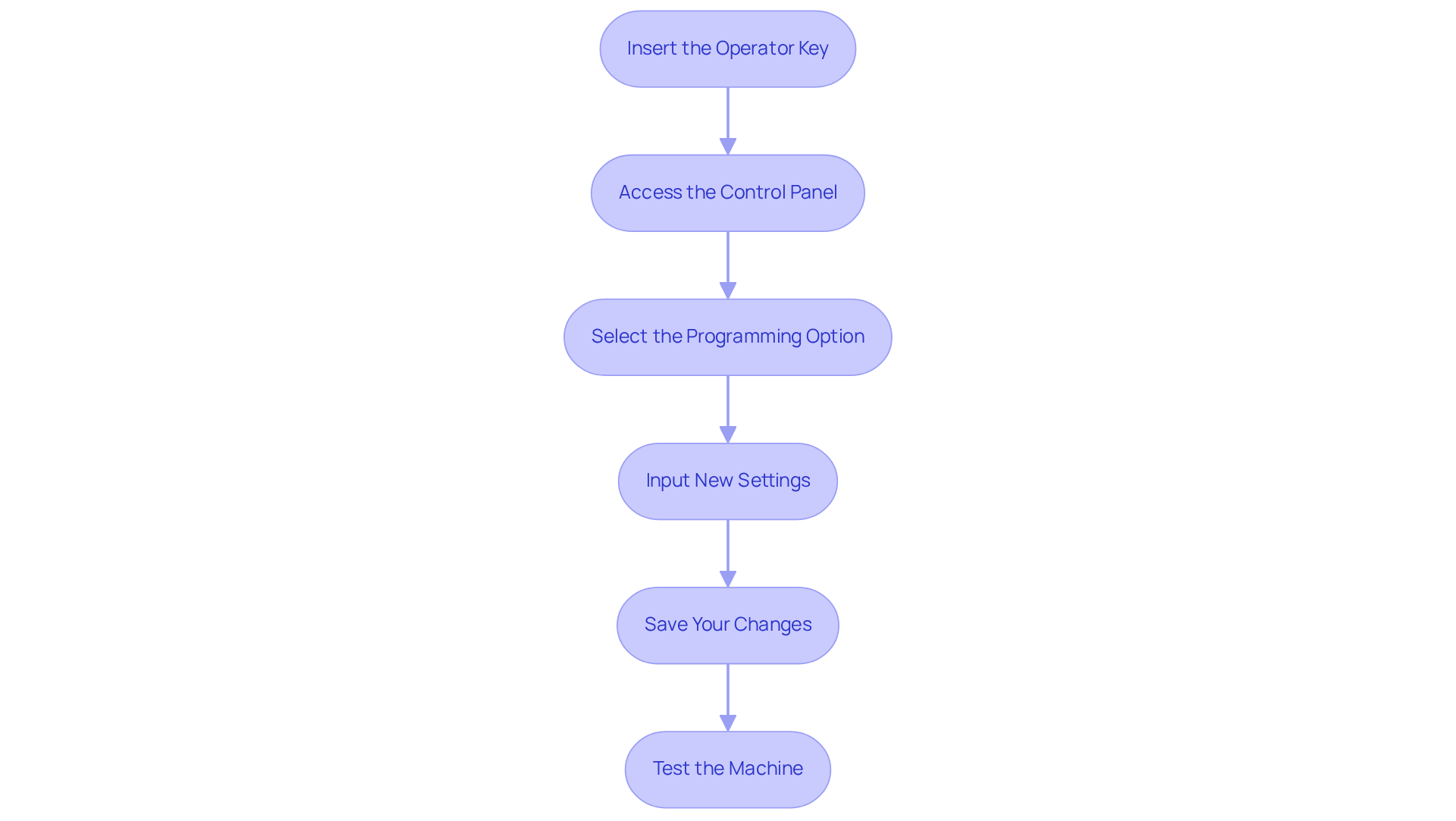
Troubleshoot Common Reprogramming Issues
If you encounter some bumps while figuring out how to reprogram a vending machine, don’t sweat it! Here are a few troubleshooting tips that might help you out:
-
Machine Not Responding? First things first, make sure the operator key is fully inserted and turned. Also, check if there are any power supply issues.
-
Incorrect Pricing Displayed? Take a moment to double-check those input values and ensure they’ve been saved correctly.
-
Product Not Dispensing? Give the dispensing mechanism a quick inspection for any jams or misalignments.
-
Payment System Errors? Verify that the payment system is functioning and properly connected.
But hey, if things are still not working out, it’s a good idea to consult the user manual or reach out to customer support to learn how to reprogram a vending machine for a little extra help. You've got this!
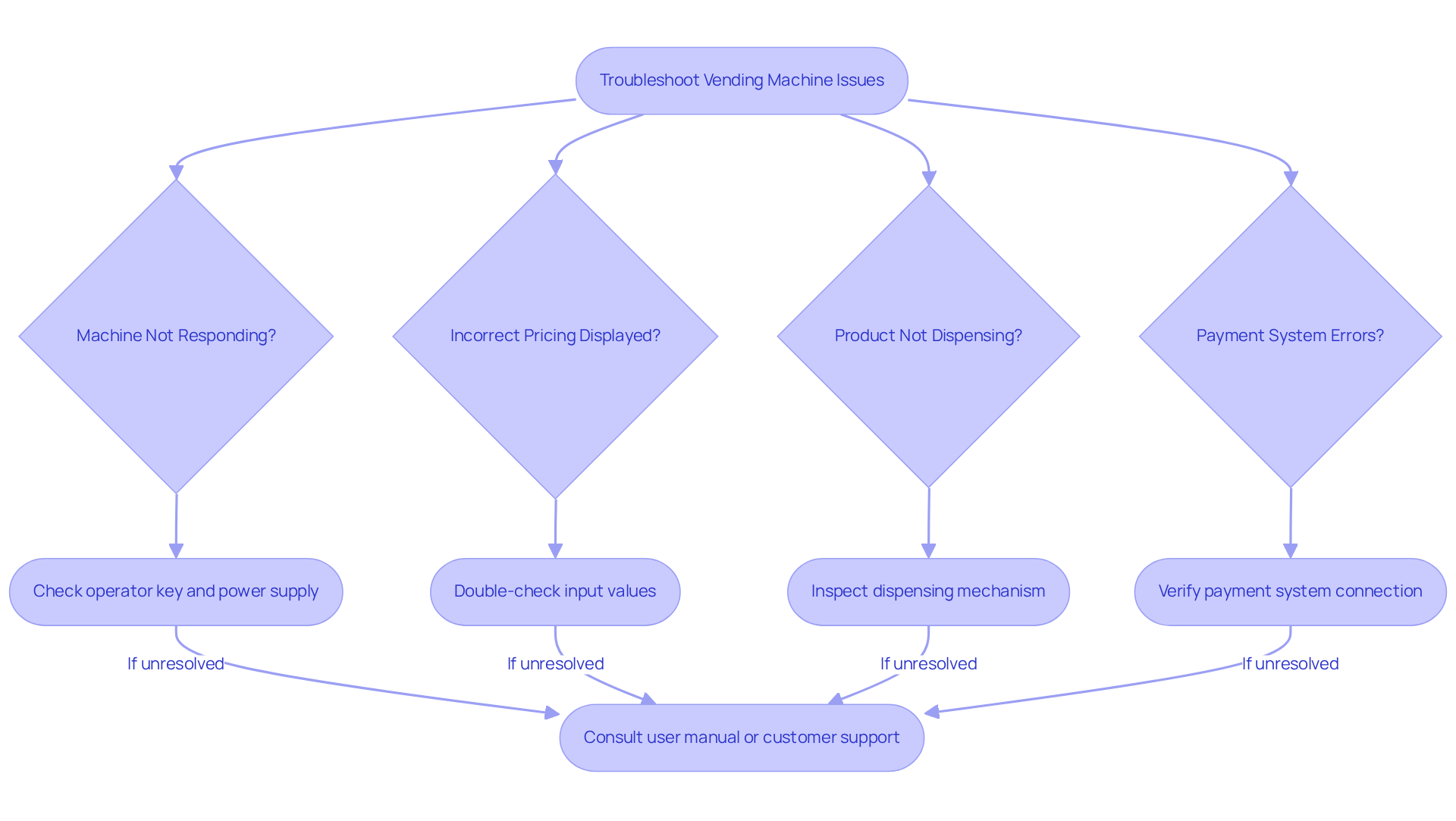
Conclusion
Reprogramming a vending machine might sound a bit technical, but it’s actually a game-changer for how it works and how users interact with it. If you get to know the key parts, gather the right tools, and follow a simple step-by-step guide, you can easily update your vending machine to keep up with what people want.
Let’s be real: knowing your way around the control panel, payment system, and product dispensing mechanism is crucial. And don’t forget the right tools, like an operator key and user manual—they really make the reprogramming process smoother. Plus, the troubleshooting tips included can help you tackle any hiccups that pop up, ensuring everything runs smoothly after you’ve made the changes.
But here’s the thing: reprogramming isn’t just about swapping out prices or products. It’s really about boosting customer satisfaction and maximizing sales. With the insights and resources we’ve covered, now’s the perfect time to jump in. So, why not take this chance to innovate? Adapt your vending machine to better meet your audience’s needs, and keep it a go-to spot for snacks and drinks!
Frequently Asked Questions
What are the basic components of a vending machine?
The basic components of a vending machine include the Control Panel, Product Dispensing Mechanism, Payment System, and Display Screen.
What is the function of the Control Panel in a vending machine?
The Control Panel is where you input commands and settings; it acts as the brain of the vending machine operation.
How does the Product Dispensing Mechanism work?
The Product Dispensing Mechanism is responsible for storing and dispensing items, ensuring that snacks are delivered to the user.
What role does the Payment System play in a vending machine?
The Payment System handles transactions, allowing users to make payments either in cash or by card.
What information does the Display Screen provide?
The Display Screen serves as the user interface and shows error messages, functioning as the vending machine's way of communicating with users.
Why is it important to understand these components before reprogramming a vending machine?
Understanding these components helps facilitate a smoother reprogramming process by providing insight into how the machine operates.




