Overview
Have you ever found yourself at a vending machine, fumbling for change? It’s a hassle, right? Well, here’s the thing: using Apple Pay can totally change that experience. Not only does it make transactions super convenient, but it also adds a layer of security and speeds things up.
Statistics show that when vending machine operators accept Apple Pay, they see increased transaction rates and revenue. That’s a win-win for both consumers and businesses! It’s like giving your customers a smoother, faster way to grab their snacks or drinks.
So, if you’re running a vending machine business, why not consider integrating Apple Pay? It’s an easy way to keep up with the times and improve customer satisfaction. Let’s make those transactions easier for everyone involved!
Introduction
Imagine this: you're in a hurry and need a quick snack. Wouldn’t it be great if grabbing something from a vending machine was as easy as tapping your phone? With Apple Pay on the rise, that dream is becoming a reality. It’s changing how we interact with those automated machines, making things smoother than ever.
In this guide, we’ll dive into how Apple Pay integrates seamlessly with vending machines. We’ll explore all the perks—like better security, faster transactions, and easier access for everyone. But as more folks jump on the Apple Pay bandwagon, some questions pop up:
- How can you make sure your transactions go off without a hitch?
- What should you watch out for?
Let’s unpack this together and help you master the art of using Apple Pay at vending machines. It’s easier than you think!
Understand Apple Pay and Its Benefits for Vending Machines
Imagine you're at an apple pay vending machine, craving a quick snack but without cash or cards. This is where a payment service and digital wallet platform comes into play, letting you make transactions right from your device using Near Field Communication (NFC) technology. It’s all about making contactless payments smooth and easy at machines that are equipped for it.
So, why should you consider using an apple pay vending machine for your transactions? Well, let’s break it down:
- Convenience: You can grab what you want in a flash—just tap your device. No digging for cash or cards, making it perfect for those busy days.
- Security: Your transactions are encrypted, which means your sensitive info stays safe from vendors. Plus, with Vending Village, payments are held until both you and the seller confirm the deal. This extra layer of protection ensures your funds are secure until everything's set.
- Speed: Transactions are quicker than traditional methods, cutting down on those annoying wait times at kiosks. Who doesn’t love a faster checkout?
- Accessibility: More and more automated dispensers are accepting digital payments. This means you can enjoy cashless transactions in all sorts of places—from office buildings to public transport hubs.
Now, here’s something interesting: recent studies show that automated retail machines with mobile payment options, like a popular digital wallet, have seen a 26% boost in transactions and a 22% jump in revenue. This clearly shows that consumers are leaning toward contactless payments, which are not just quicker but also safer.
And let’s not forget, Apple Pay continues to lead the mobile wallet market, holding a 54% share of in-store usage in the U.S. Integrating an apple pay vending machine into vending operations is proving to be a win-win for both operators and consumers. With Vending Village prioritizing through solid privacy protections, community feedback, and secure financial handling, it’s a smart choice all around.
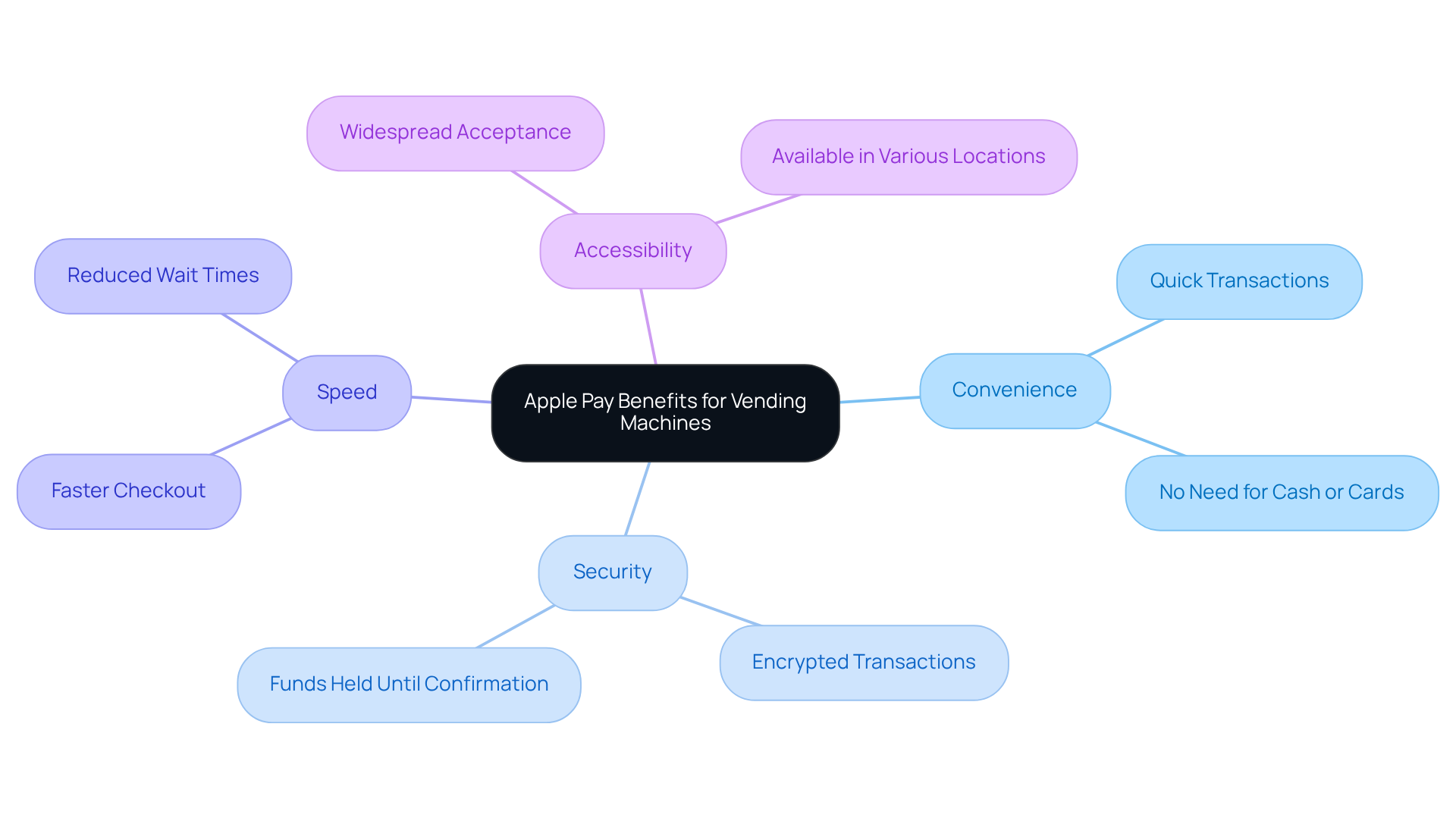
Set Up Apple Pay on Your Device
Setting up Apple Pay on your device is pretty straightforward. Let’s walk through it together:
- Open the Wallet App: First things first, find and open the Wallet app on your iPhone or smartwatch.
- Add a Card: Hit that '+' icon to add a new card. You can either scan your card or enter the details manually—whatever works best for you.
- Verify Your Card: Next, follow the prompts to verify your card with your bank. You might need to get a verification code via SMS or email.
- Set Default Card: Once your card is in there, you can make it your default payment method by selecting it in the Wallet app settings.
- Enable Face ID or Touch ID: And don’t forget to enable Face ID or Touch ID for secure transactions.
After you finish these steps, your device will be all set to use the Apple Pay vending machine.
Now, here’s the thing: Apple Pay has really taken off. By 2026, it’s expected that around 67 million users in the U.S. will be using this payment method regularly. Why? It’s all about ease of use and security features, which make it a great choice for retail businesses. Esha Saxena puts it well: "With the payment service, credit card numbers are never disclosed to merchants, decreasing the risk of fraud," highlighting its significance in the retail world.
When you’re making transactions, especially in retail, it’s super important to stick to . Always make sure that all your communication and transactions happen through the Vending Village platform. This helps protect your personal information and keeps a record of your interactions. Plus, check out the ratings and reviews of sellers to ensure they’re reliable.
Successful examples show that businesses using Pay have seen happier customers and smoother transactions, which really highlights its practical benefits for property managers.
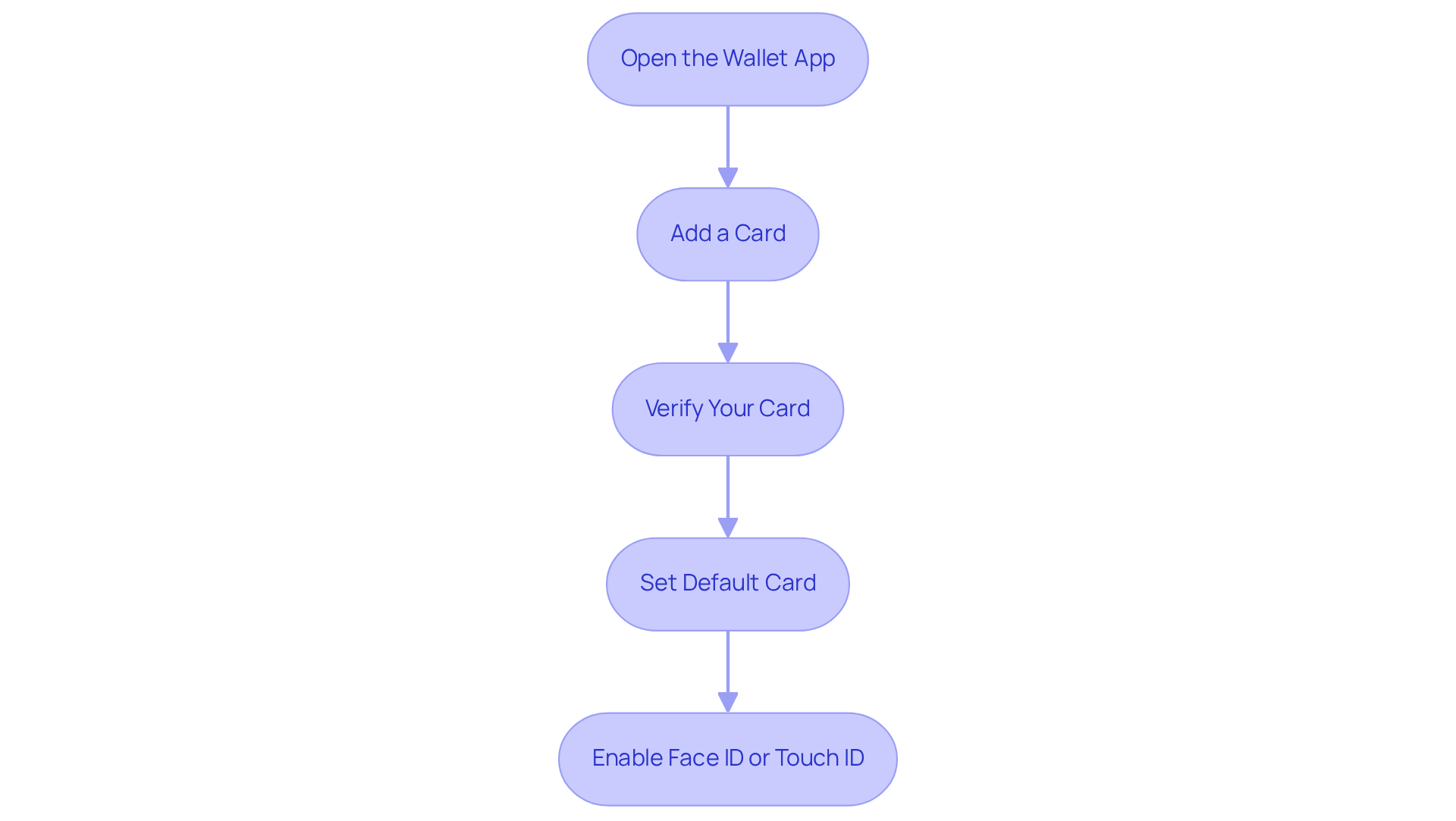
Use Apple Pay at Vending Machines: Step-by-Step Instructions
Using the apple pay vending machine is pretty straightforward. Let’s break it down into easy steps:
- Find the Pay Logo: Look for the Pay logo or a contactless payment symbol on the vending machine.
- Select Your Item: Navigate the machine’s interface to pick out what you want.
- Initiate Payment: When it prompts you, go ahead and select the contactless payment option.
- Unlock Your Device: Unlock your iPhone or Watch with Face ID, Touch ID, or your passcode.
- Hold Your Device Near the Reader: Position the top of your iPhone or the screen of your Watch close to the contactless reader on the kiosk.
- Complete the Transaction: Wait for a sound or visual cue confirming your payment went through. Your item will be dispensed shortly after.
By following these steps, you can enjoy a smooth purchasing experience at an apple pay vending machine.
Now, here’s the thing: incorporating payment systems like this has benefits for machine operators too. A study by USA Technologies found a 26% increase in overall transactions and a 22% boost in total revenue after they introduced targeted advertising for Pay. Plus, cashless transactions made up 71% of all machine sales last year, which really enhances customer convenience and satisfaction. One operator put it well: "Going cashless not only speeds up transactions but also reduces the frequency of service visits, ultimately lowering operating costs."
Interestingly, the average cashless transaction was $2.24, compared to $1.78 for cash purchases. This shows that accepting Pay can lead to . Don Apgar, Director of the Merchant Payments Practice at Javelin Strategy & Research, noted, "Many believed that the merchant fees from card purchases would disrupt the retail business model; however, profitability actually rose, based on two key factors."
So, with mobile payments on the rise, ensuring your devices include an Apple Pay vending machine can really attract more customers and boost sales. Why not give it a try?
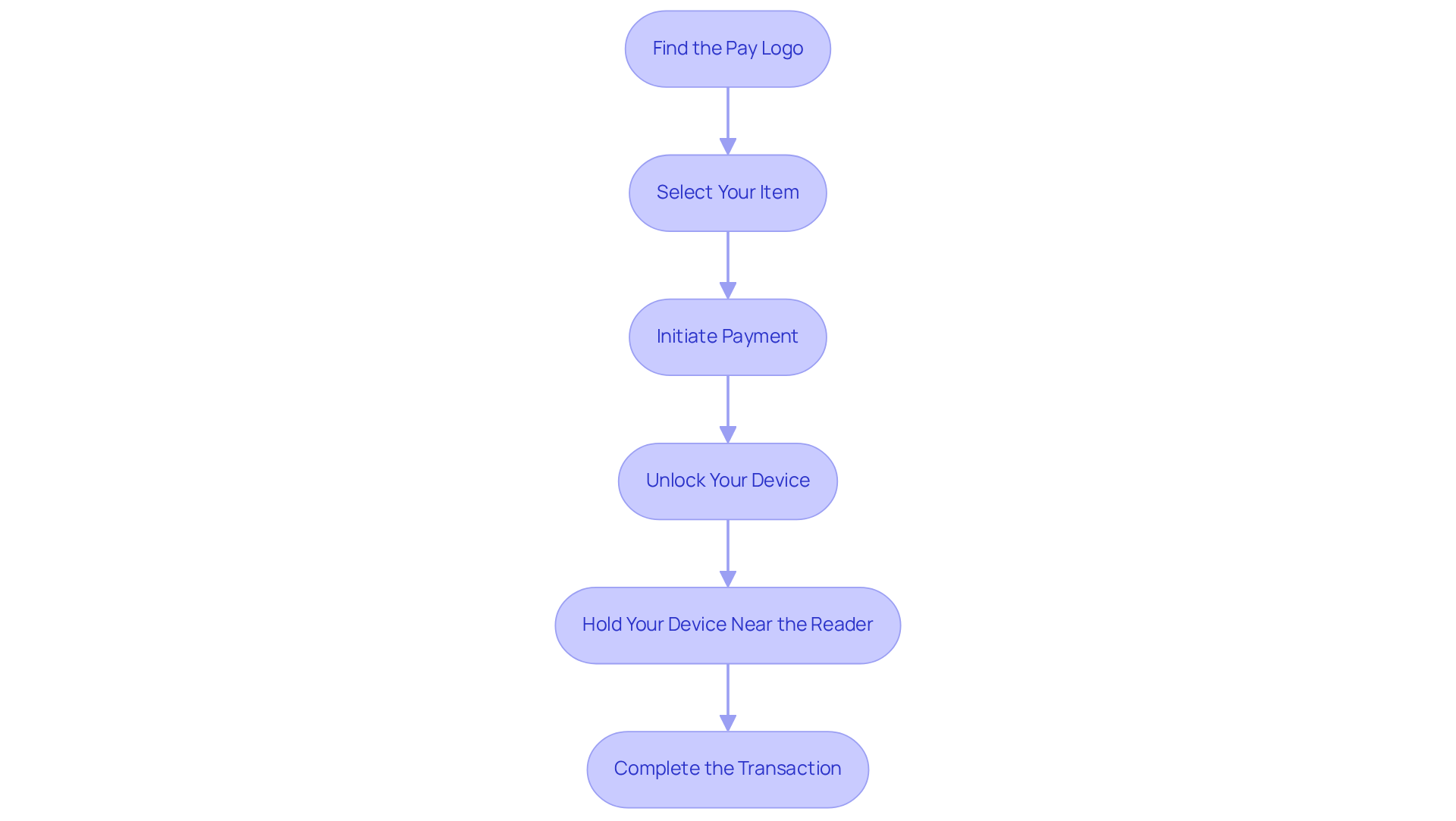
Troubleshoot Common Issues with Apple Pay at Vending Machines
When you're at a vending machine trying to use Pay, you might run into a few common hiccups. No worries, though! Here are some troubleshooting tips to help you sort things out quickly:
- Check Device Compatibility: First things first, make sure your device supports payment services and has the latest iOS version. As of 2024, over 11,000 banks worldwide support this payment service, so compatibility is usually pretty solid.
- Verify NFC Functionality: Is NFC (Near Field Communication) turned on? You can check this in your settings under 'Wallet & Payment'. This feature is key for contactless payments, which made up in 2024.
- Ensure Sufficient Battery: A low battery can mess with Pay functionality. If your device is running low, plug it in to keep everything running smoothly.
- Search for Contactless Payment Icons: Take a look at the vending machine for any payment logos. With 85% of U.S. retailers accepting this method, most machines are likely to support it.
- Restart Your Device: If things still aren’t working, try restarting your iPhone or Watch. Sometimes, a quick reboot can clear up minor glitches.
- Contact Support: If you're still having trouble, reach out to the support team or the operator for help. Tech support often finds that many issues come from user error or device settings, not the payment system itself.
In 2024, half of Americans used Pay in stores, showing just how popular it is. By following these troubleshooting steps, you can enhance your experience and ensure smooth transactions using the Apple Pay vending machine. So, give it a try and enjoy the convenience!
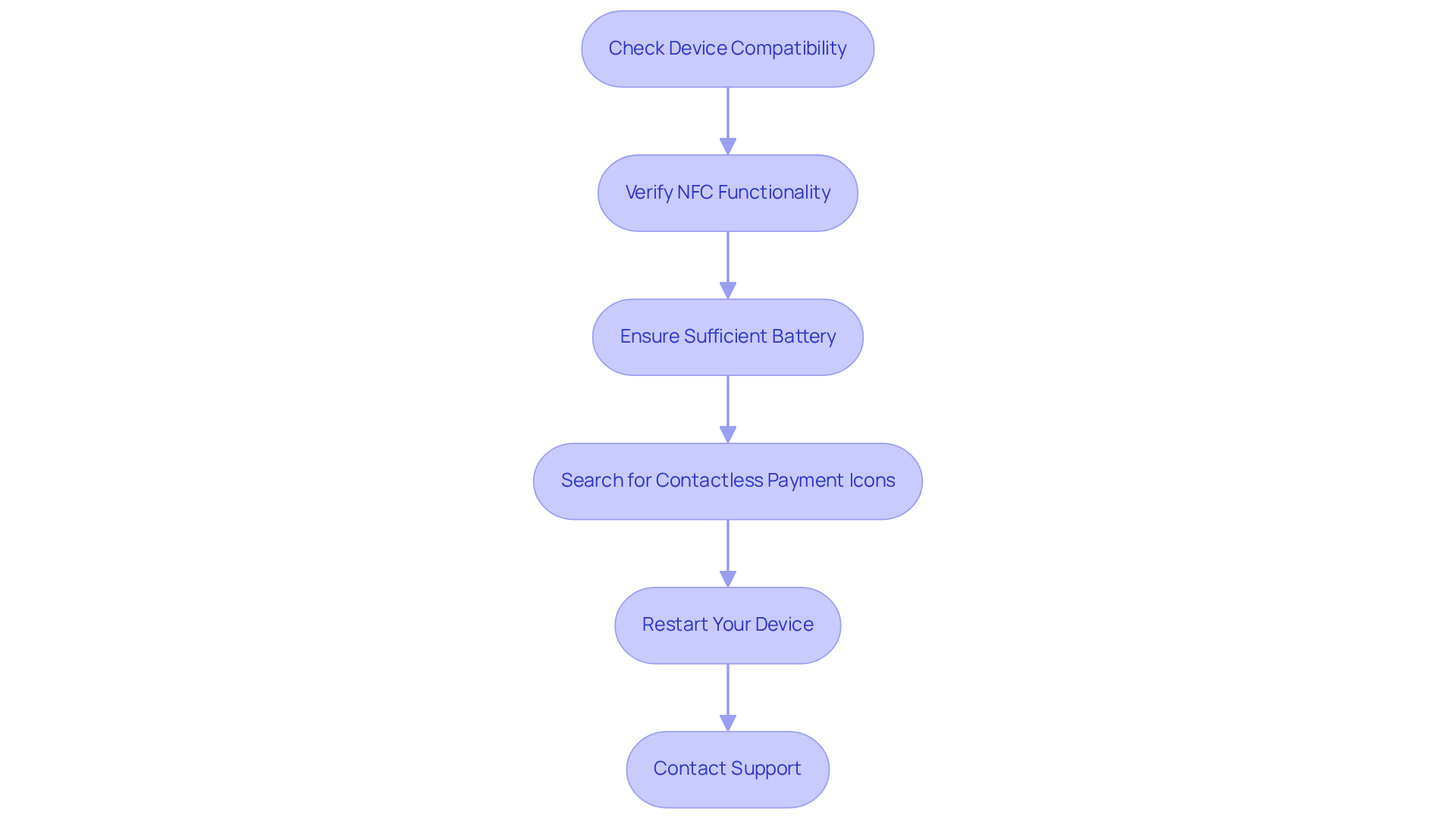
Conclusion
Using Apple Pay at vending machines is a game changer for those of us who prefer cashless transactions. It’s not just about convenience; it’s also about security and speed, which fits perfectly into our fast-paced lives. When vending operations integrate Apple Pay, everyone wins—consumers enjoy an easier buying experience, and operators can see a boost in sales.
Throughout this guide, we’ve shared some key insights. We covered:
- How easy it is to set up Apple Pay on your devices.
- Step-by-step instructions for using it at vending machines.
- Troubleshooting tips for common hiccups.
Plus, we highlighted the growing trend of contactless payments, backed by statistics that show how they positively impact transaction volumes and revenue for vending machine operators.
So, why should you embrace Apple Pay in your vending transactions? It simplifies the buying experience and aligns with what consumers are increasingly looking for—digital payment options. As more vending machines jump on this tech bandwagon, it’s a great chance for operators to boost customer satisfaction and drive sales. The future of vending is clearly cashless, and mastering Apple Pay transactions is a smart move to keep you ahead in this evolving market.
Frequently Asked Questions
What is Apple Pay and how does it work with vending machines?
Apple Pay is a payment service and digital wallet platform that allows users to make transactions using their devices through Near Field Communication (NFC) technology. It enables contactless payments at vending machines equipped for it.
What are the benefits of using an Apple Pay vending machine?
The benefits include convenience (quick transactions without needing cash or cards), security (encrypted transactions and confirmation before funds are released), speed (faster checkout compared to traditional methods), and accessibility (more vending machines accepting digital payments).
How does Apple Pay enhance security for transactions?
Apple Pay enhances security by encrypting transactions to protect sensitive information. Additionally, with Vending Village, payments are held until both the buyer and seller confirm the transaction, providing an extra layer of protection for funds.
What impact do mobile payment options have on vending machine transactions?
Recent studies indicate that vending machines with mobile payment options have experienced a 26% increase in transactions and a 22% increase in revenue, demonstrating a consumer preference for contactless payments.
What is the market share of Apple Pay in the mobile wallet sector?
Apple Pay holds a 54% share of in-store usage in the U.S., making it a leading mobile wallet in the market.
Why is integrating Apple Pay into vending operations beneficial?
Integrating Apple Pay into vending operations is beneficial because it enhances user security, meets consumer demand for cashless transactions, and can lead to increased transaction volume and revenue for operators.
List of Sources
- Understand Apple Pay and Its Benefits for Vending Machines
- Apple Pay Vending Machines Are Coming (https://fintechfutures.com/paytech/apple-pay-vending-machines-are-coming)
- Apple Pay vs. Google Pay Statistics 2025: User Base, Revenue & Security Breakdown (https://coinlaw.io/apple-pay-vs-google-pay-statistics)
- Apple Pay Statistics [2025]: Usage Trends and Market Growth (https://cropink.com/apple-pay-statistics)
- Vending Machine Consumers Respond To Apple Pay Messaging With More Payments (https://vendingmarketwatch.com/technology/news/12221646/vending-machine-consumers-respond-to-apple-pay-messaging-with-more-payments)
- Apple Pay Statistics (2025): Users, Market Share & Growth Rate (https://capitaloneshopping.com/research/apple-pay-statistics)
- Set Up Apple Pay on Your Device
- The Unstoppable Rise of Apple Pay: Usage Statistics And Growth (https://spocket.co/statistics/the-expansive-growth-of-apple-pay?srsltid=AfmBOopAQMLKD-pOaaUZ0wp9dvfghApz1DNOybYMfmS5M3598-0zQYiV)
- Apple Pay Statistics [2025]: Usage Trends and Market Growth (https://cropink.com/apple-pay-statistics)
- Amazing Apple Pay Statistics That Will Surprise You (https://moneytransfers.com/sending-money/mobile-money/apple-pay-statistics)
- Apple Pay Usage Statistics In 2024 (https://grabon.com/blog/apple-pay-statistics)
- Apple Pay Statistics (2025): Users, Market Share & Growth Rate (https://capitaloneshopping.com/research/apple-pay-statistics)
- Use Apple Pay at Vending Machines: Step-by-Step Instructions
- Apple Pay's Unattended Retail Boost | PYMNTS.com (https://pymnts.com/news/retail/2016/apple-pay-vending-machine-sales-boost)
- Cashless Payments Are a Boon for Vending Machines (https://paymentsjournal.com/cashless-payments-are-a-boon-for-vending-machines)
- Amazing Apple Pay Statistics That Will Surprise You (https://moneytransfers.com/sending-money/mobile-money/apple-pay-statistics)
- Vending Machine Consumers Respond To Apple Pay Messaging With More Payments (https://vendingmarketwatch.com/technology/news/12221646/vending-machine-consumers-respond-to-apple-pay-messaging-with-more-payments)
- Apple Pay Statistics (2025): Users, Market Share & Growth Rate (https://capitaloneshopping.com/research/apple-pay-statistics)
- Troubleshoot Common Issues with Apple Pay at Vending Machines
- Apple Pay Statistics You Should Know (https://experiencetheblog.com/2024/08/apple-pay-statistics-you-should-know.html)
- 15+ Essential Apple Pay Statistics for 2025 | Fortunly (https://fortunly.com/statistics/apple-pay-statistics)
- Apple Pay Statistics (2025): Users, Market Share & Growth Rate (https://capitaloneshopping.com/research/apple-pay-statistics)
- Apple Pay Statistics [2025]: Usage Trends and Market Growth (https://cropink.com/apple-pay-statistics)
- Apple Pay Statistics 2025: Merchant Acceptance, Security Features, and Emerging Developments (https://coinlaw.io/apple-pay-statistics)




